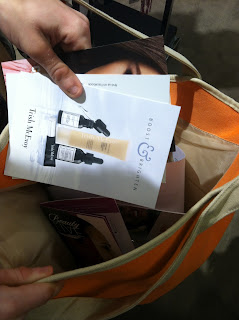This past week I was able to download Coach's Eye by TechSmith I won't lie... I LOVE TECHSMITH products! When my classroom first started blogging 5 years ago loading our videos straight onto blogs was not an option. I had to host my videos somewhere else and then use HTML code to import them in. TechSmith to the rescue with screencast.com Screencast offered me a perfect (and free) place to host my videos! I started making tutorials and I went back to TechSmith to use Jing to make screen capture videos. I have recently upgraded to Camtasia (but won't have a chance to play with it yet.. have to get through testing first!)
But, this blog is not about all of the Awesome TechSmith products... it is about Coach's Eye.
From the website:
"Sometimes all it takes is looking at a specific moment to drastically improve your performance. Coach's Eye makes it extremely easy to review individual frames of the video to really see what is happening. You have the power to create and share videos that people can understand immediately without ever leaving your phone."
Although this app is geared towards coach's... I jumped at the chance to modify it for my room. Working in a classroom with lots of different behaviors we work on behaviors through social stories, pictures, schedules, modeling... and so much more. What better way to model what my students are doing than to record behaviors! Now.. before I get to far. These videos are ONLY used in my classroom. I also have permission from all of my parents to be able to record pictures and videos of my kiddos :) With that being said, there will not be any screen shots in this post. I just wanted to take a minute and talk about it.
So, Coach's Eye is not just a video app. You can take video with the app, then review it. During the reviewing process you can of course start and stop it. What is even cooler is that you can slow it down and draw on it! I can see it being used by coaches to really look back and improve skills of their team... but just think how you could utilize it in a classroom.
Here are some ways that I plan to use this in my classroom
-Catching my students doing the correct thing ie-sitting in a chair, raising their hand, lining up. Video them doing the appropriate behaviors, review it with them by drawing smiley faces, circling correct behaviors and of course positive praise.
-Using the catching the students doing correct behavior to remodel when an inappropriate behavior is happening
-Using it to record a "meltdown" so once the student is calm we can go back and reassess the steps that can be taken next time to possibly avoid this (ie. student using a cool down card, asking for help... but also staff seeing what the trigger might have been)
I look forward to testing this out even more! You can follow them on twitter @CoachsEye
What is your favorite app for the classroom? What is your favorite personal app (mine is Flipboard for all of those 100s of blogs and instagram!)